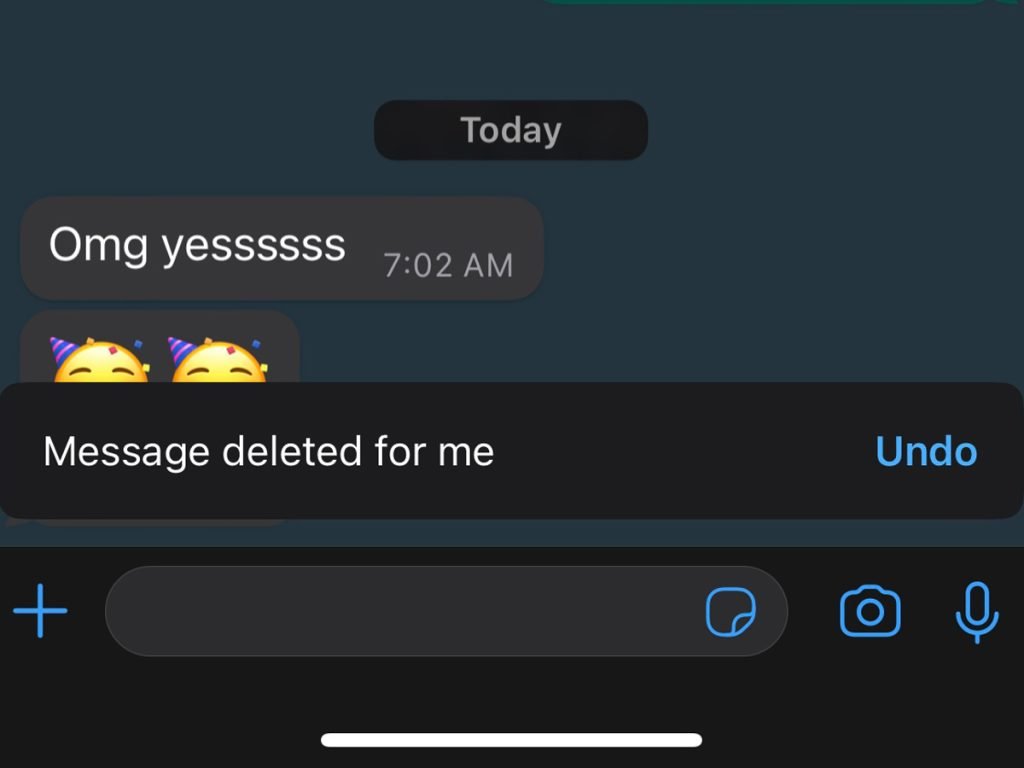
Meta-owned instant messaging app WhatsApp has introduced a new undo feature that allows users to retrieve messages accidentally deleted using the ‘Delete for Me’ option. This feature provides a 5-second window to undo the action, giving users a chance to recover mistakenly deleted messages within seconds of sending. Remember those times when you wanted to ‘delete for everyone’ but accidentally deleted it just for yourself? This feature is here to rescue you.
How to use the undo feature:
- Open WhatsApp and go to the chat with the message you want to delete.
- Click the menu within your chat message.
- Click Delete message > Delete for me.
- After choosing Delete for me, you have 5 seconds to undo this action by clicking Undo before the message is permanently deleted.
In another development, WhatsApp is rolling out a new chat lock and status update feature to beta users on Android. The chat lock feature is being extended to linked devices as well. Additionally, WhatsApp users will soon be able to tag their contacts in status updates. While users can log in to the same account on multiple devices by linking them, features like status updates and chat lock are currently not available on secondary devices.
The chat lock feature aims to enhance privacy by allowing users to secure individual chats with a passcode or biometric authentication. This means that even if someone gains access to your phone, they won’t be able to read your locked chats without the necessary authentication.
The status update enhancement, which enables tagging contacts, is designed to make updates more interactive and personal. By tagging friends and family in status updates, users can ensure that their updates reach the intended audience directly.
These new features underline WhatsApp’s commitment to continuously improving user experience by adding functionality that caters to user needs for privacy, security, and convenience. As these features roll out, users can look forward to a more versatile and secure messaging experience.




