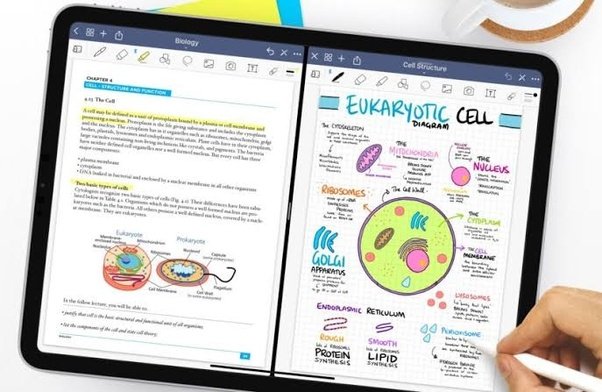
Google is enhancing its video chat service with an AI-powered feature named Take Notes for Me, for Google Meet that can automatically take notes during meetings. It’s part of the company’s larger strategy to improve productivity and user experience within Google Workspace.
Admins can now configure the access with a new setting available in the Admin console under Apps > Google Workspace > Google Meet > Gemini Settings. Admins can turn on/off this feature; they can test it in specific OUs or groups before it rolls out to everyone.
Take Notes for Me is only available for Gemini Enterprise
The “Take notes for me” feature will demand that users have either Gemini Enterprise, Gemini Education Premium, or the license for the add-on AI Meetings and Messaging. This means that AI note-taking will only be available to those customers who have the mentioned licenses.
The meeting notes taken by the feature will sit within the meeting owner’s Drive folder. In this way, it will support the retention policy of Meet in an organization. After a meeting has concluded, these notes will be included in an email to the organizer of that meeting and the user who turned this feature on. This means users won’t immediately see the recap; rather, they will see a temporary notice, saying, “Meet is taking notes and will produce a summary with action items and other meeting details.”
Announcing the update in a recent Workspace Updates blog post, Google mentioned that this update would have an easier time making things easier for admins. It’s just another action in the course of a long-term effort by Google to wring more productivity out of users of its services through AI tools.
Also, see:
Quantum Cloud & AI and Dell Technologies Partner to Boost Pakistan’s Digital Transformation