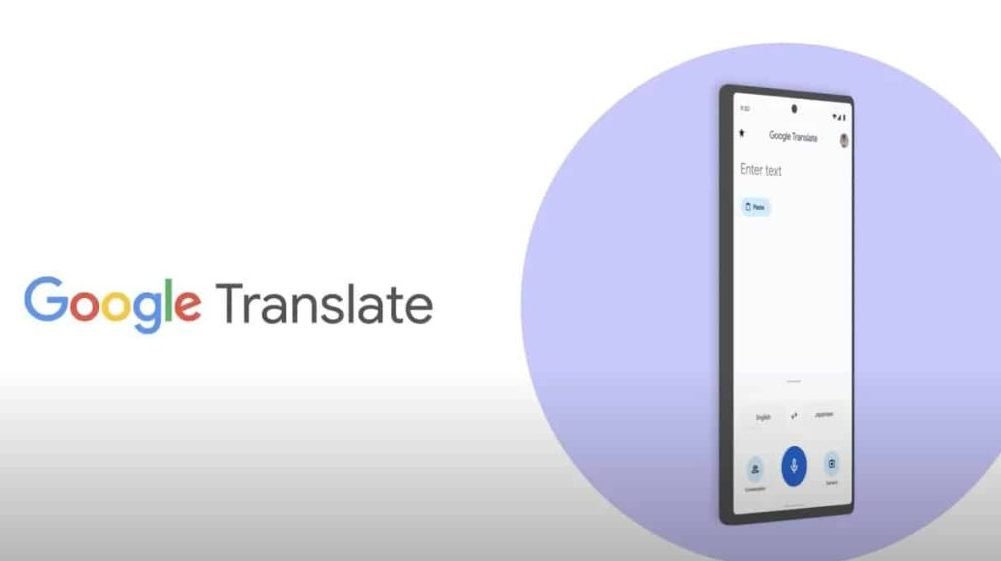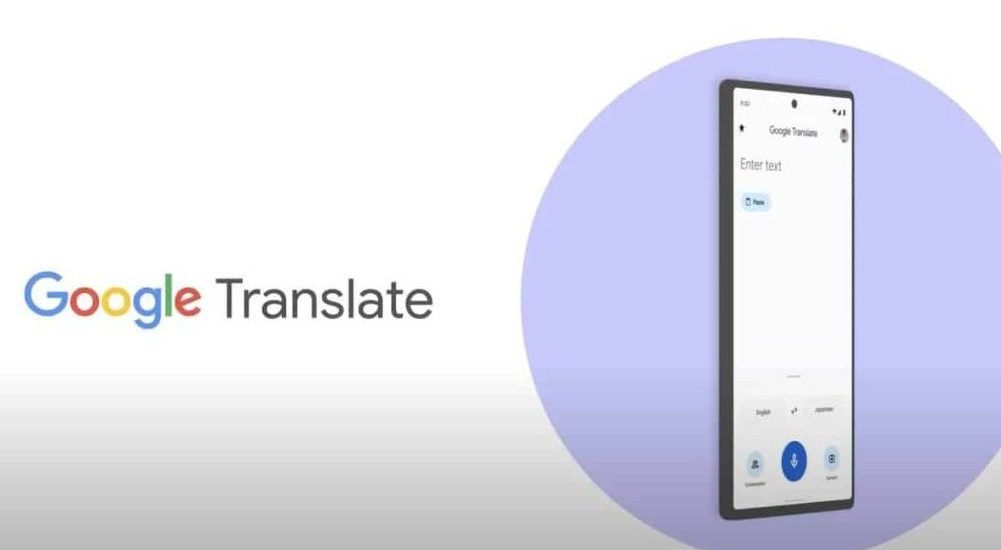
Google has recently made a significant update to its translation feature by introducing photo translation on desktop devices. Previously, this feature was only available on the Google Translate mobile app. Now, users can easily translate words from photos on their desktop computers, making it more convenient for them to use the translation feature.
The photo translation feature works by allowing users to upload an image containing text, and the translation tool will automatically detect and translate the text within the image. This feature is especially useful for those who come across text in a language they don’t understand while browsing the web or working on a document.
To use this feature, users need to visit the Google Translate website on their desktop device and click on the camera icon to upload an image. Alternatively, they can also drag and drop an image onto the translation box. Once the image is uploaded, the translation tool will analyze the text within the image and provide a translation in the user’s preferred language.
Google’s photo translation feature uses advanced machine learning algorithms to recognize and translate text accurately. This technology has greatly improved over the years and can now recognize text in multiple languages, including Arabic, Chinese, and Hindi. The feature also allows users to crop the image to focus on a specific area containing the text they want to translate.
In addition to the convenience of having the photo translation feature on desktop devices, Google has also made efforts to ensure the accuracy of translations by introducing community corrections. This feature allows users to suggest better translations for words or phrases that they feel are not accurately translated.
Overall, the addition of photo translation on desktop devices is a significant improvement to Google’s translation feature, making it more accessible and convenient for users. With this update, users can now easily translate text from photos on their desktop devices, making it easier for them to communicate and access information in different languages.