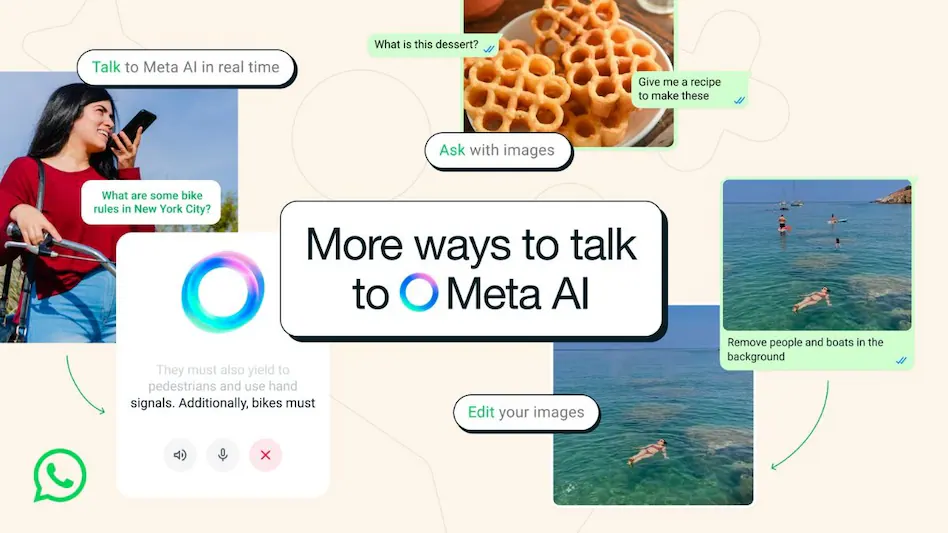WhatsApp has taken a giant leap forward with its latest feature, allowing users to edit photos using voice commands. This innovative update is now available in Pakistan and has quickly become a favorite among WhatsApp enthusiasts. The feature offers a hands-free editing experience, making it more convenient for users who are always on the go.
How Does the Voice Command Photo Editing Work?
The new feature lets users issue voice commands to crop, rotate, and apply filters to photos before sending them to their contacts. For example, saying “crop to square” will instantly adjust your image to a square format, while “apply black-and-white filter” will change the photo’s appearance accordingly. The voice command function utilizes advanced AI technology to recognize and execute user instructions with impressive accuracy.
Step-by-Step Guide to Using the Feature in Pakistan
- Update WhatsApp: Make sure you’re using the latest version of WhatsApp. The voice command photo editing feature is available in the most recent update, which you can find on the Google Play Store or Apple App Store.
- Enable Voice Commands: Go to Settings > Chat Settings > Voice Editing and enable the feature. This option activates the voice editing tool for your photos.
- Try It Out: When sending a photo, tap the microphone icon in the editing screen and issue your voice commands. You’ll be amazed at how quickly WhatsApp processes and applies the changes.
Why This Feature Matters for Pakistani Users
With over 50 million WhatsApp users in Pakistan, this feature enhances the user experience, particularly for those who want to edit photos quickly without navigating through multiple menus. It’s a game-changer for busy individuals who need to stay connected without spending extra time editing photos.
WhatsApp’s new voice editing feature is a significant step toward making the app more user-friendly and accessible to people with varying levels of tech proficiency.