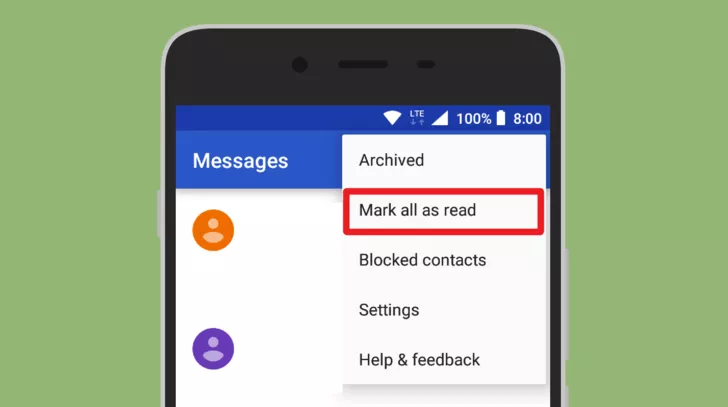WhatsApp users are often flooded with unread messages, making their notification bar a constant reminder of conversations they haven’t had time to read. From endless group chats to urgent work updates, the flow of messages can quickly become overwhelming. Thankfully, WhatsApp has a feature that allows users to mark all unread messages as read, providing a simple solution to clear notifications in one go.
The Frustration of Unread Messages
Many users experience the frustration of seeing their notification badges filled with unread messages, especially when they can’t respond immediately. While it’s not always practical to open each chat individually, there’s a quicker way to handle the situation: marking all conversations as read at once.
This trick is particularly useful for those who receive a high volume of messages but want to avoid the clutter of unread notifications. Here’s how to mark all your WhatsApp messages as read in just a few simple steps.
Steps to Mark All WhatsApp Chats as Read
- Open WhatsApp
Launch the WhatsApp app and head to the main chat interface, where all your conversations are displayed. - Reveal Filter Buttons
Swipe down on the screen to see filter buttons such as “All,” “Unread,” “Favorites,” and “Groups.” - Hold Down the ‘Unread’ Button
Press and hold the “Unread” button to reveal a hidden option. - Select ‘Mark as Read’
Tap the “Mark as read” option. This will immediately clear all unread message notifications from your phone.
Marking Only Certain Chats as Read
If you don’t want to mark every message as read, you can select individual conversations:
- Choose Chats to Mark
Tap and hold the conversation you want to mark as read. You can select multiple chats by tapping additional conversations. - Tap the Menu Icon
After selecting the chats, tap the three vertical dots in the upper-right corner. - Mark as Read
Select “Mark as read” from the drop-down menu. The unread badge will disappear from those selected chats.
Why This Feature is a Time-Saver
This handy WhatsApp trick saves you from the time-consuming task of opening each unread conversation manually. Whether you’re dealing with work-related chats or personal messages, marking all conversations as read allows you to stay organized and keep your notifications in check.